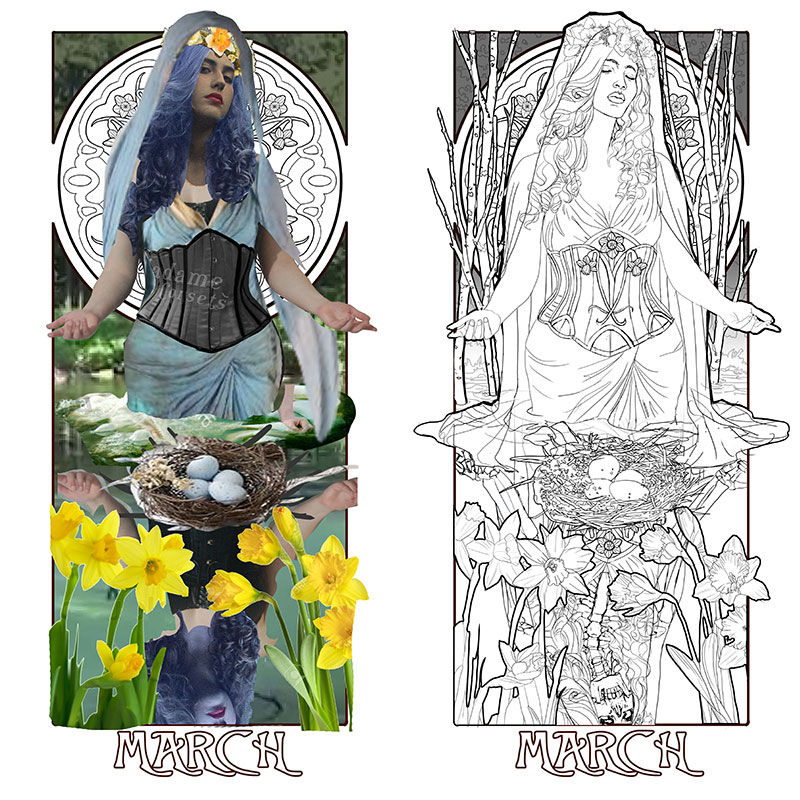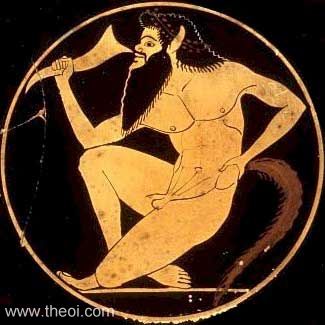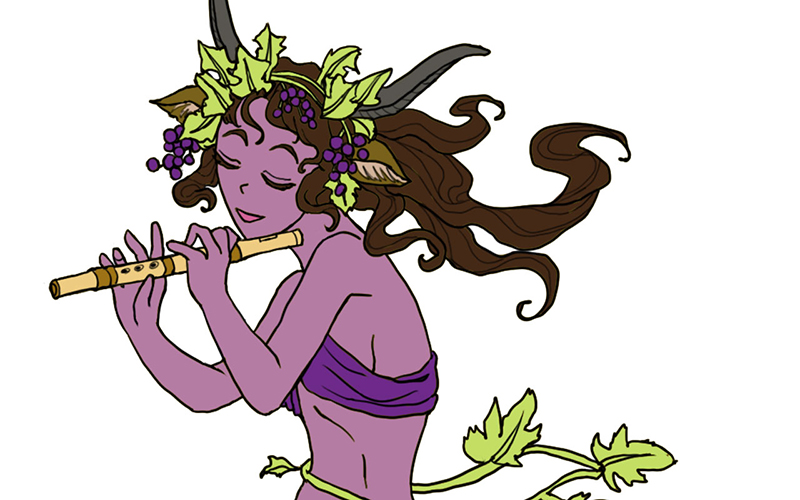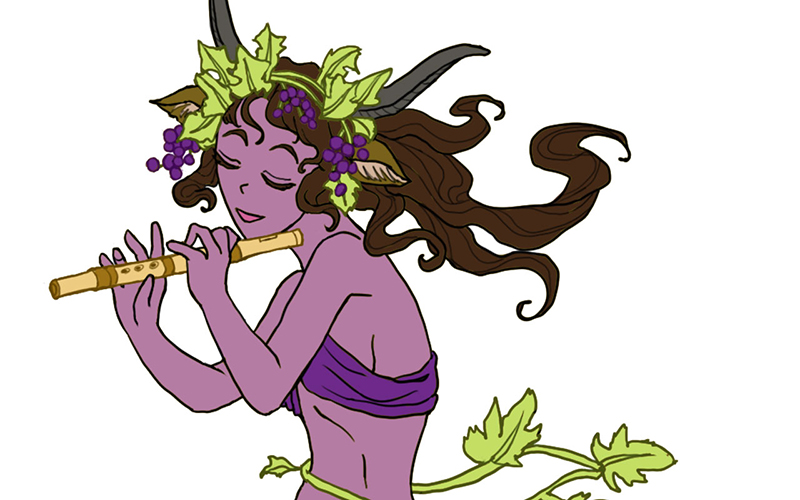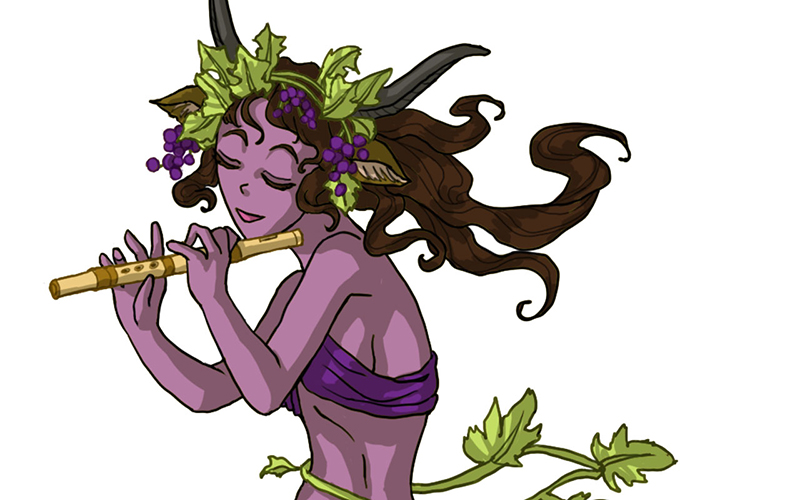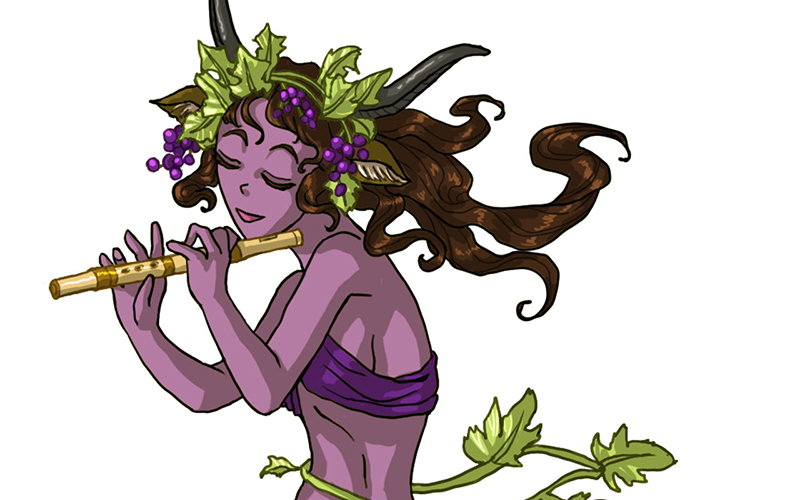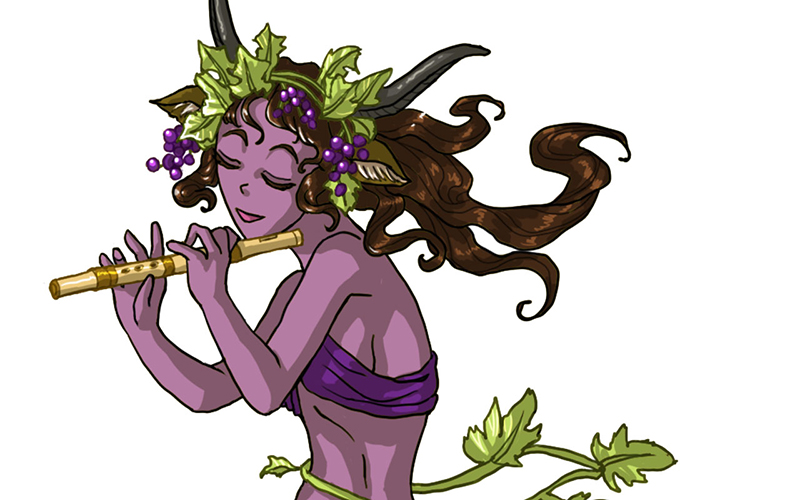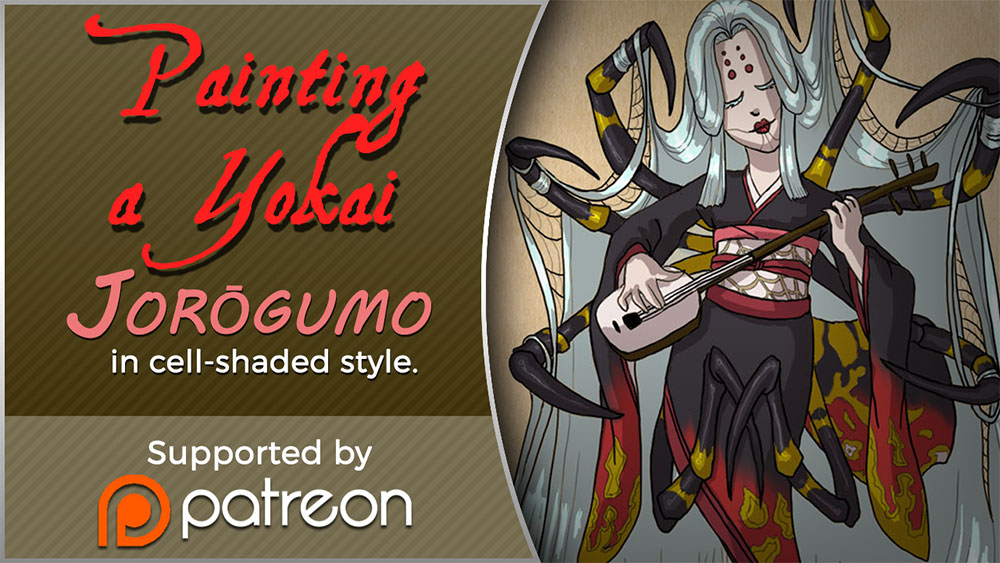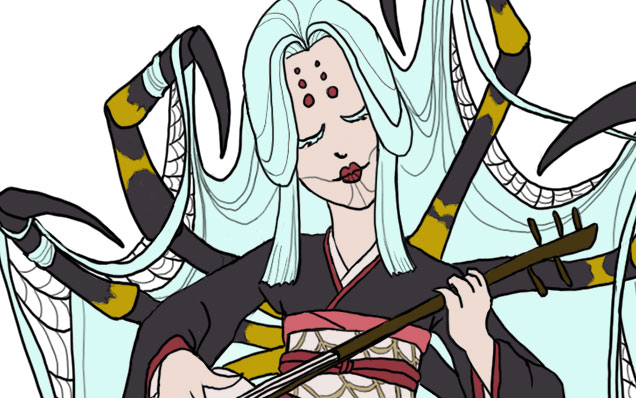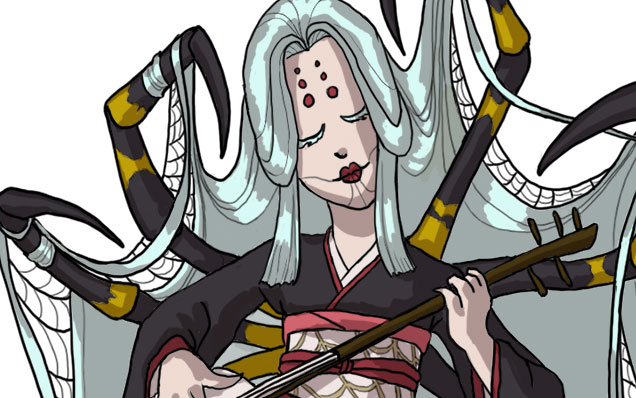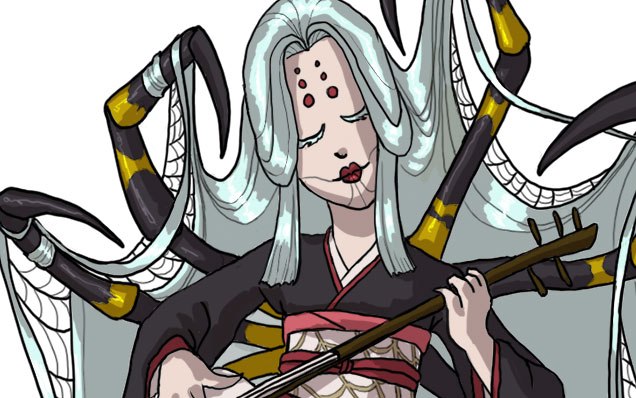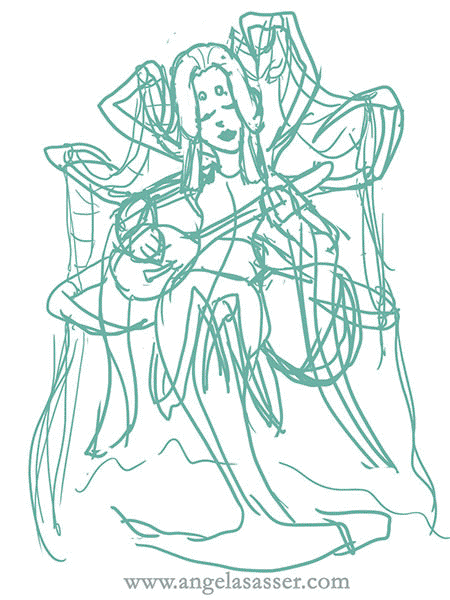Last time, I talked about designing the narrative elements. Now, I’m excited to start pulling everything together into a cohesive piece! Working in Photoshop CC and using a Cintiq 21UX, I use a composite created from my reference photos as a basis for a rough line drawing. Sometimes, it’s impossible to find the perfect pose and that’s where Photoshop can be really handy.
I’ve used the body from the photos I took, the head from another photo whose facial angle I really liked, and other reference photos (not pictured) to help me change the look and features of the model. One of my intents for this series is that it should encompass all forms of beauty, including diverse women from different ethnicities. I don’t want every Lady to look like me, since I’m primarily the model (a fact I hope to change once I can afford more models).
I also wanted to share this screenshot of the reference I used to draw the skeletal reflection from Proko’s Skelly app for Apple and Android. It’s fairly easy to use and arrange with poses you can save. I’ll definitely be using it more for study!
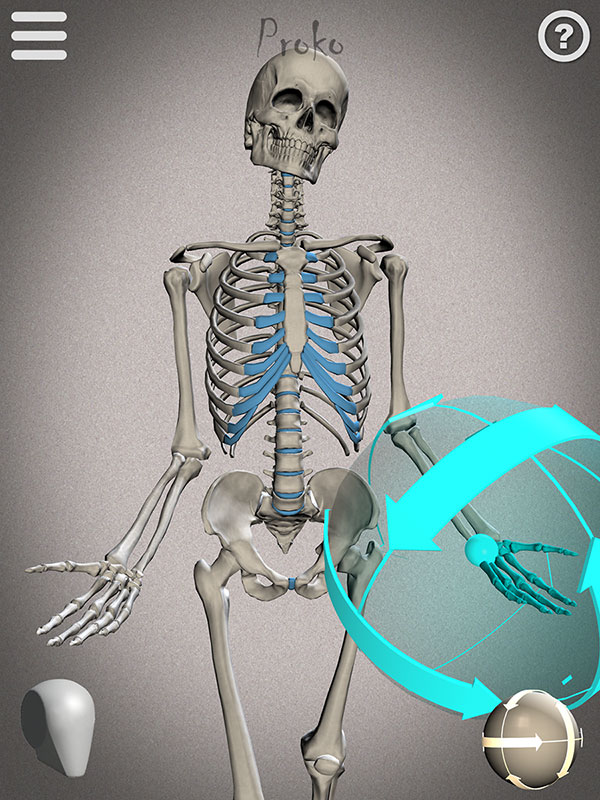
With my line art figured out, I can finally move on to testing out a basic color palette for Lady of March. I know I want a theme indicative of Easter, so I’m mainly drawn to gold, yellow, and blue. The first thing I do with any of the paintings in this series is to make sure the birthstone is represented also through the color palette as well. Luckily, the greenish blue hue of Aquamarine suits my concept for this piece rather well! This color takes up the majority of the background and influences the rest as well. The only other element I’m sure about at this point is that I want the eggs to be the bright blue of robin’s eggs, which always make me think of Spring.
I use the Hue/Saturation slider in Photoshop on each element to see what color choices might surprise me. I explore different options, including a dark dress or a light veil. The 1st image is perhaps too monochromatic in the clothing so that the corset stands out too much. The contrast between the dress and veil in 2 works well while the bodice also brings out the beige of the trees from the background so there’s more color circulation throughout the piece. The 3rd and 4th images both have a nice clear silhouette that’s intriguing, but starts to get away from my liking of stronger blues and yellows in this piece. I should also note that I try to keep the yellows subdued throughout this piece, except for the flowers, which are the strongest focal elements.
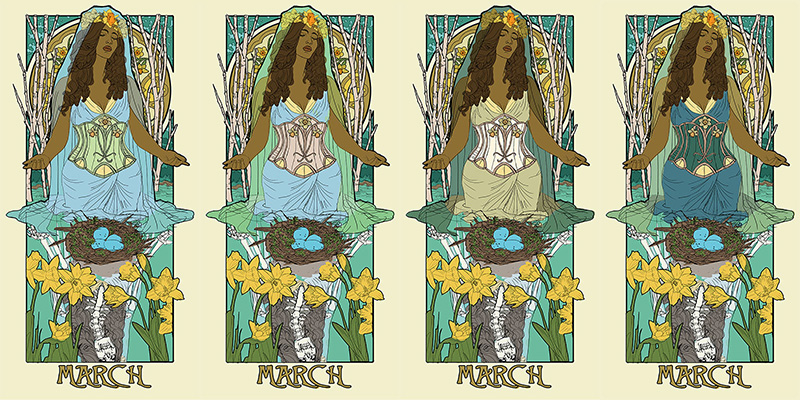
Finally, I arrived at a color palette I consider to be the best of all worlds! The dark veil allows a strong silhouette for the figure while the pale corset and pale blue dress work well together, leaving the eggs and flowers as the most saturated symbolic elements in the piece.

This has been your final sneak peek before I unveil the final painting! You can see the unveiled piece here.
Watch a time lapse of the painting:
Want to see these Sketch Diaries before everyone else? Consider pledging at my Patreon!
You’ll get early sneak peeks plus other exclusive Rewards!
Part 1 – Conceptualization
Part 2 – Narrative Elements
Part 3 – Preliminary Drawing