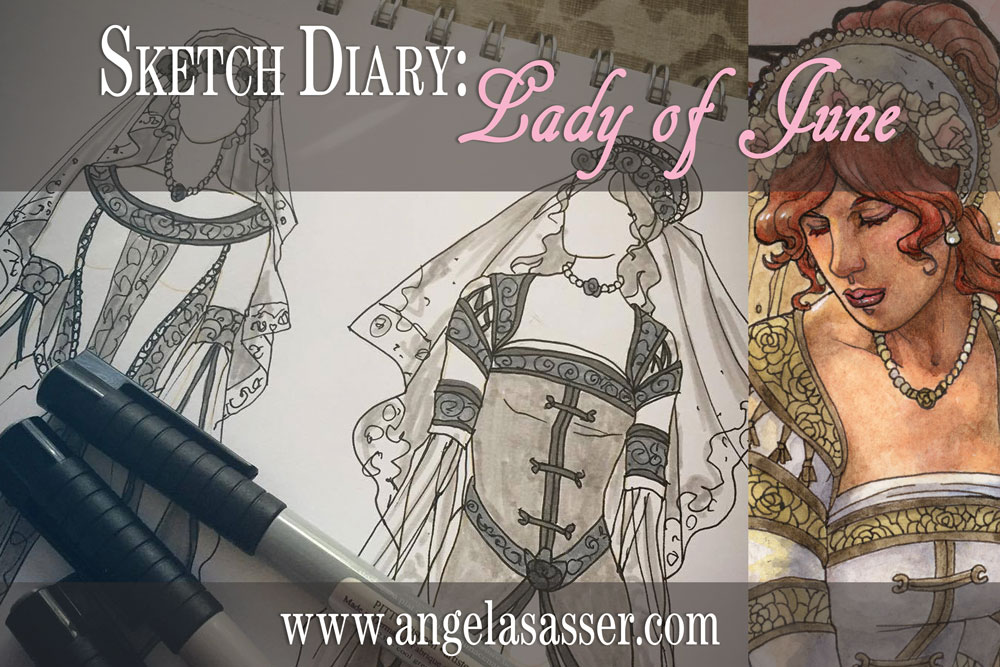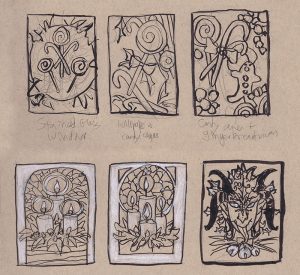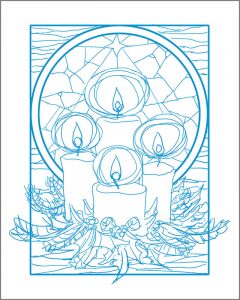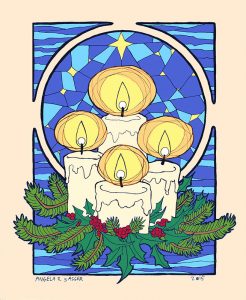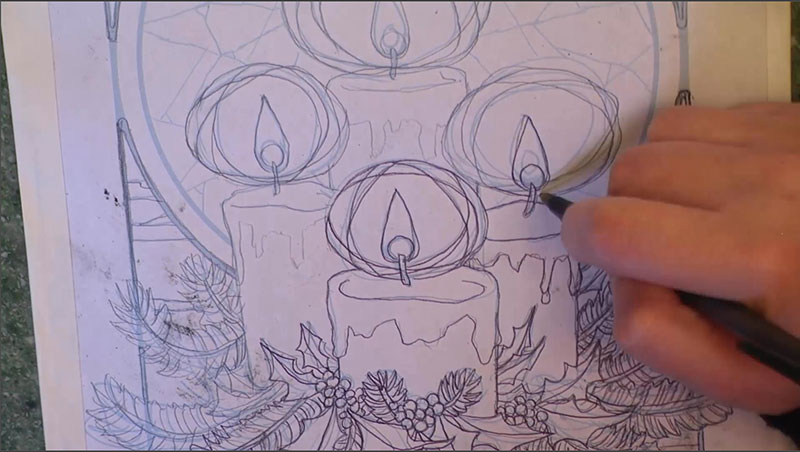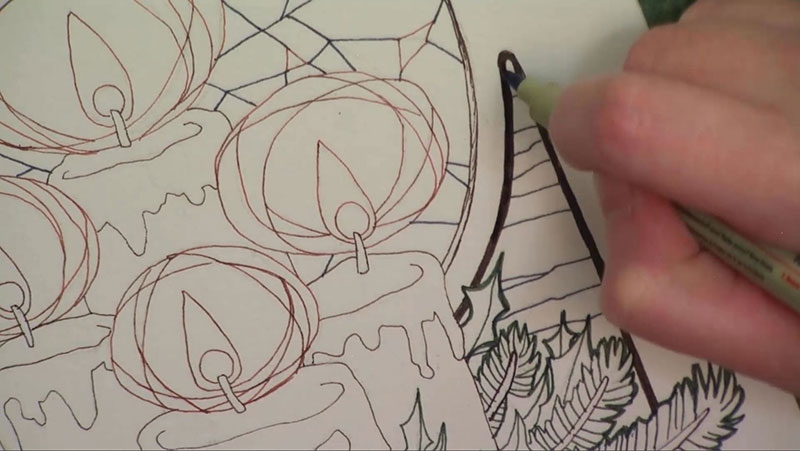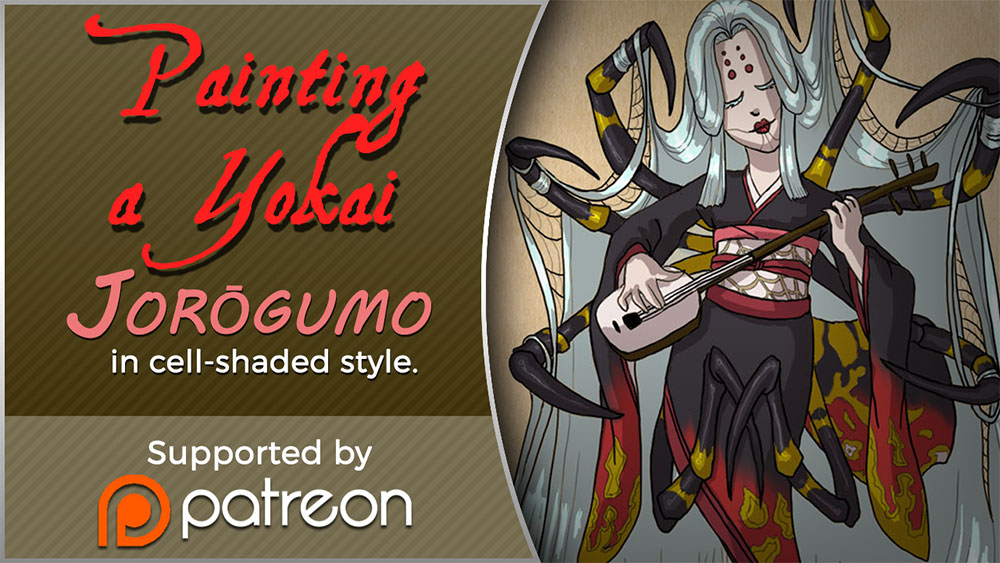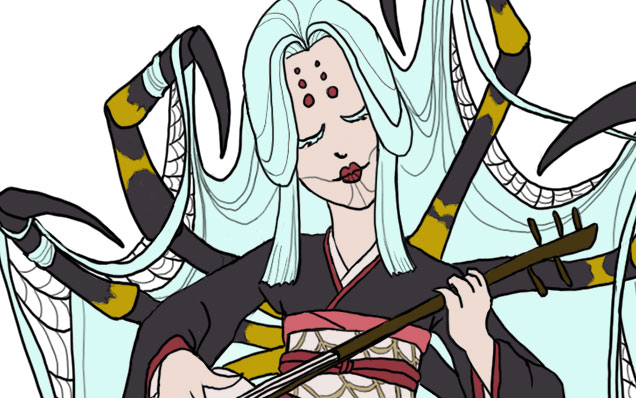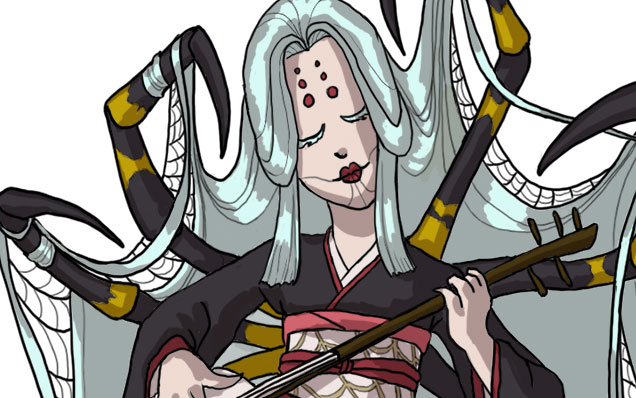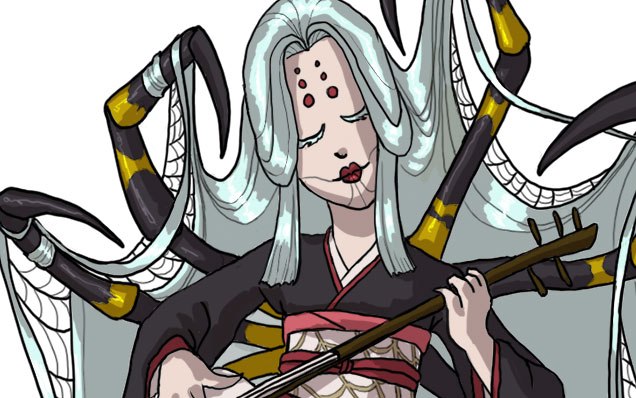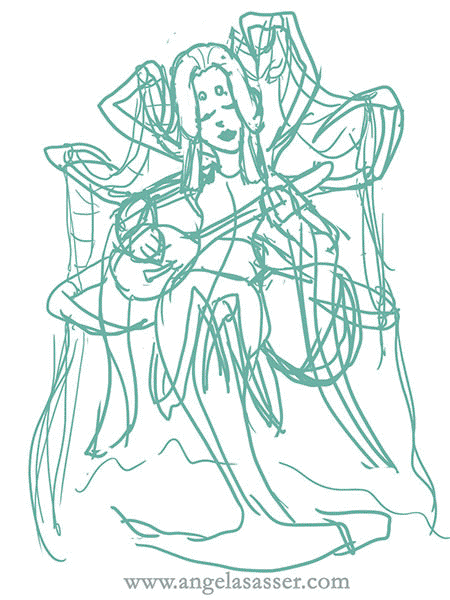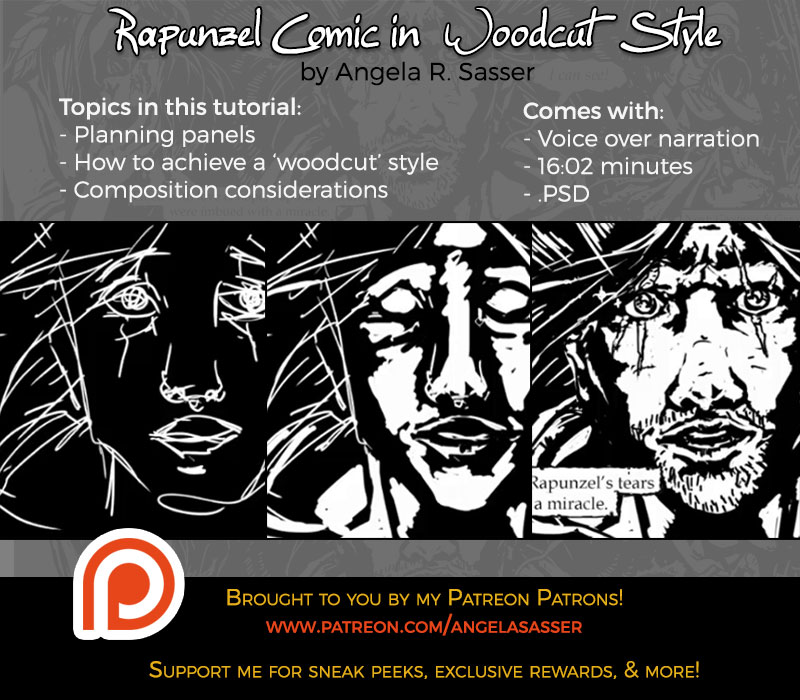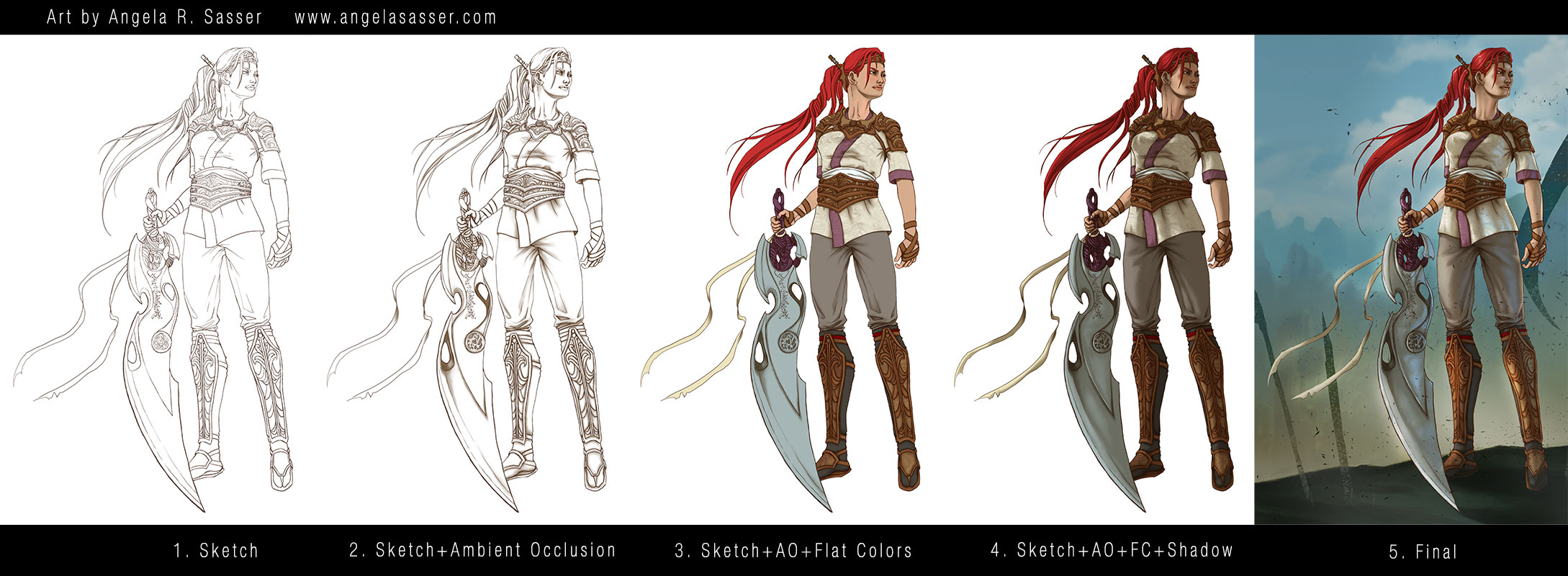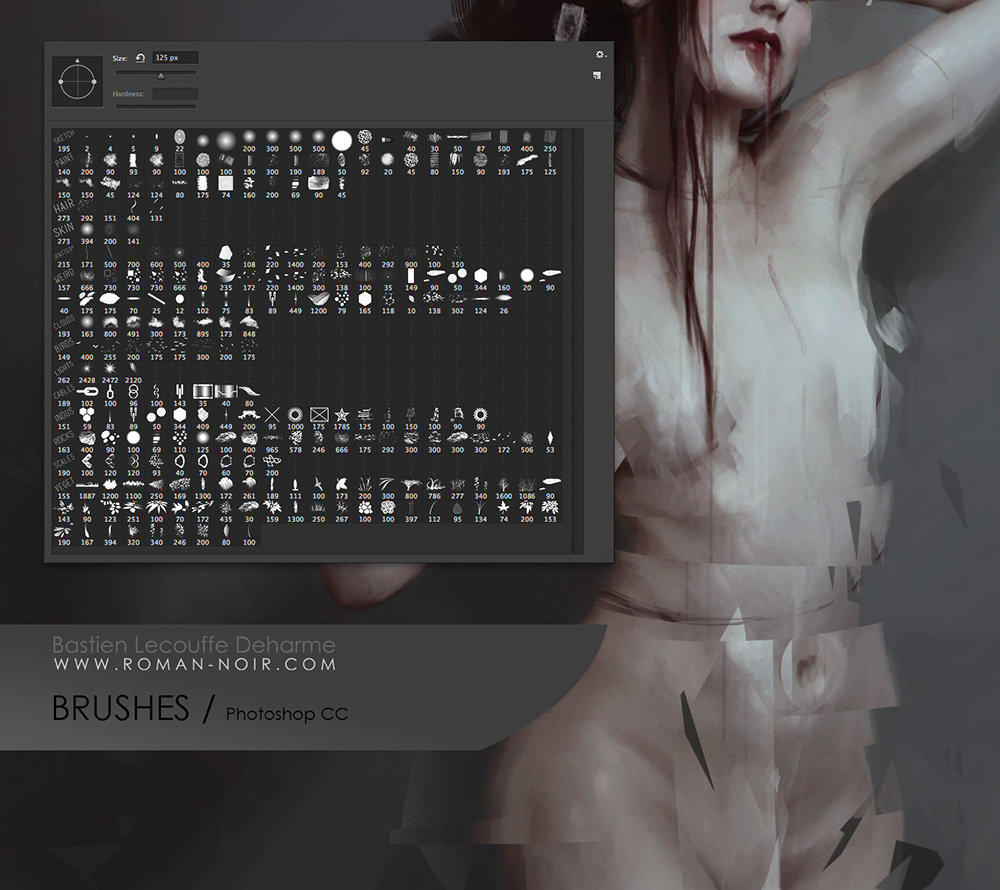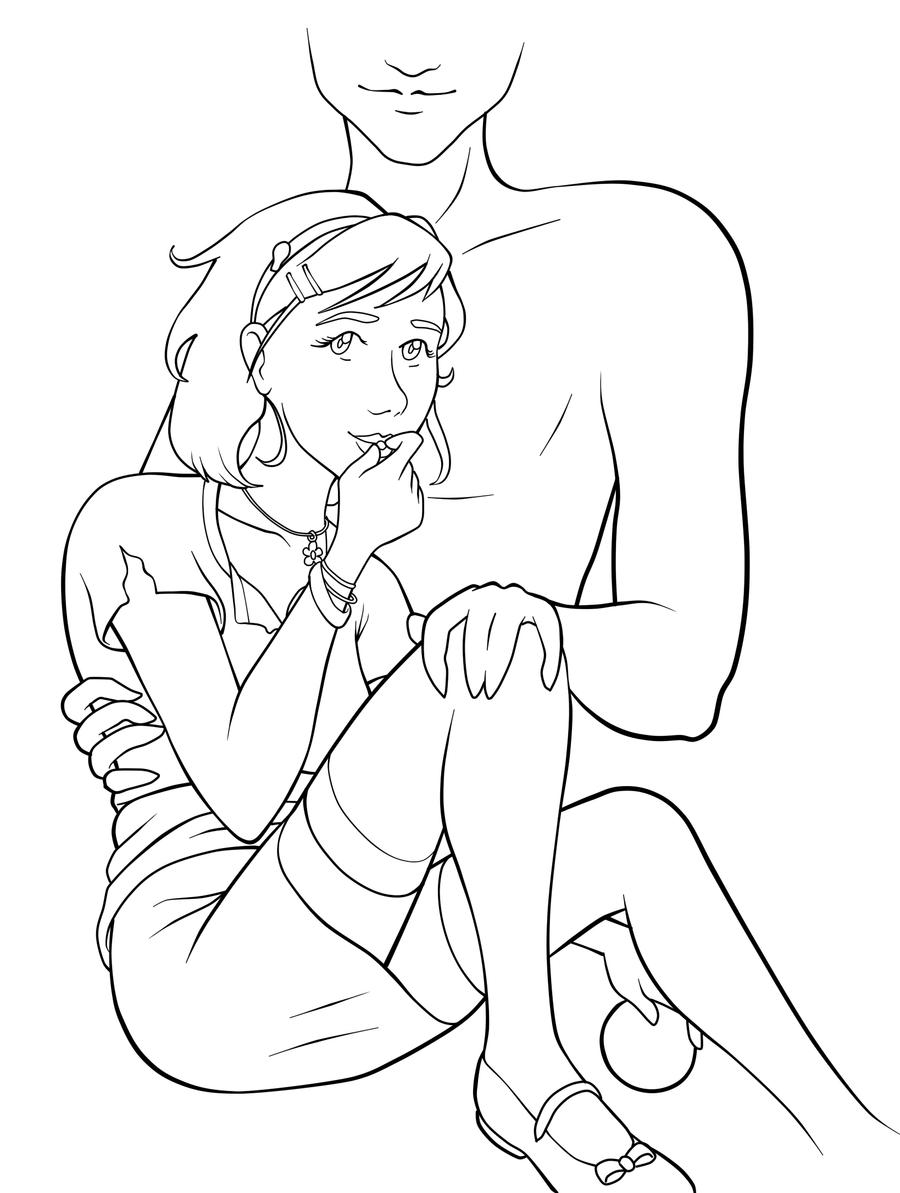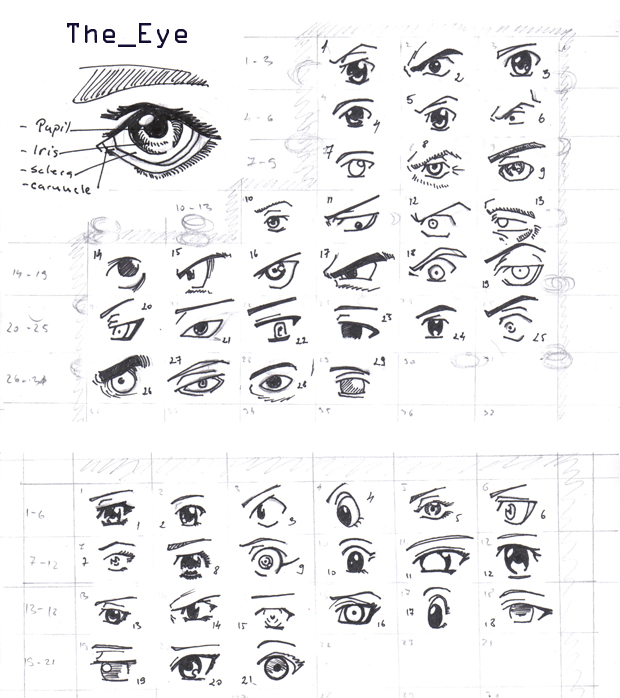For today’s Critique Corner, we have an image by
Maria Arnt. Check out some of Maria’s other work before we get started!
The image up for critique is “Persephone”. Maria’s main concerns were on the use of line width and anatomy, specifically the eyes.
The paintover.
On Line Width
Beautiful! You’ve never had a problem with creating wonderfully inked pieces, from what I’ve seen of your work. I think if you want to push the lights and darks in this image that you could add hatching or screentones for shading as well. Otherwise, cleaner lines like this generally require color to bring a stronger mood and visual impact to a piece.
The Eyes
I think the first thing we look at in this piece would be the eyes. Persephone is glancing right at us and, being the only character with a full face, our attention is brought right to her face. Your description of the piece states the following:
“Even though she’s captured by Hades, she’s discovered she has this sort of power over him–but she’s a little afraid to use it. As she eats the pomegranate seed, her eyes are both hesitant and a little daring. Are you going to stop her? She’s not completely sure she wants you to.”
However, the wide open nature of her eyes actually makes her seem more peppy and upbeat rather than hesitant or daring. In the paintover, I chose to divert her gaze to the pomegranate seed, which I moved further away from her lips, which suggests she’s thinking of the seed and not interacting with the viewer. One thing to remember is that even though anime eyes are indeed wide, that doesn’t mean that they can’t be various states of open or closed, which is key in creating convincing expression, even via the abstraction of anime style. Not rendering the eyelid as you have limits the expressiveness of the eye to looking wide, surprised, or clueless. In addition, I’d highly recommend doing a few
studies of anime expressions to get a deeper understanding of how eyes and expressions are abstracted by manga style. The
’25 essential expression’ memes are a great way to practice!
Notice how most of these manga style eyes still have eyelids (and if they don’t, the eyelid is generally implied with shading, the eyebrows compensate for the lack of expression by their angularity, or the eyes are simply drawn more slim to imply how open or closed they are):
On Other Anatomy
As for the rest of Persephone’s anatomy, I’ve made slight tweaks here and there. I shrank the head, as it was looking a little too large in proportion to her body. Unless your style is SD, heads in anime usually aren’t too much larger than your standard realistic proportions, rather that the eyes are generally larger with the mouths being smaller. I’ve also widened the wrist and slimmed her arms, as they were out of proportion to one another. I also felt like her larger arms were detracting from her childlike presence. Finally, I refined the anatomy of Persephone’s shoulder, as the lack of line definition and attention to the protrusion of the shoulder joints made it seem as if she had a hump in her back, due to the fact it reads as one solid muscle.
As for Hades, he shares a similar problem as far as no definition in the joint of his shoulder and pectoral muscles, which leaves his shoulder feeling like a large solid curve, making it seem odd and disconnected. I’ve added more definition overall to his stomach and chest and adjusted the perspective on his fingers. Specifically, I changed the hand holding the small of her back to only show the tips of his fingers, due to the fact Persephone’s torso is showing more of a front view than a side view, meaning we wouldn’t see so much of his fingers wrapped around her because, unless his arms were very long, the points of tension where his hand is holding her would stop as they curl around her side. Another option is to have his hand wrapped around her shoulder instead, which would be frankly an easier angle to draw and far less awkward, visually.
On Concept
All of these technical details aside, I think you could push this concept even further. As it stands, I don’t feel like there’s much of a connection between these two, as you have implied on the description of your image (Persephone having a passive power over the infatuated Hades). Perhaps having her glancing up at his face would help her to appear more hesitant and engage him as a force in this piece? You could maybe even have his hand (the one grasping her leg) holding up more seeds instead, to imply even more interaction between these two.
I like the fact that you don’t see all of Hades’ face, but for a devious smile. It gives him the presence of a looming controlling shadow, which suits your description nicely. In the paintover, I’ve added shadowy swaths radiating from his face to help fill up the space around them and add visual interest and flow to the composition. I’ve also added a fancy chair for Persephone to be seated on to imply their regal Underworld surroundings. You could even push that further by having ornate plates of sweets around her that Hades might have been tempting her with.
You’ve got a great start here on a strong character piece! I hope this critique helps you out and that you’ll be following up later with a finished version I can share with my readers. Good luck, Maria!
DISCLAIMER: I am no ‘master artist’. I am always learning, therefore, my word is not the end all, be all. I encourage you to use this critique to your benefit and come up with your own solutions based on them…or not!
The Artist must serve the image, even if it disobeys the critics. Go forth and CREATE!
Want to send in an image for Critique Corner? Read on here to find out how!